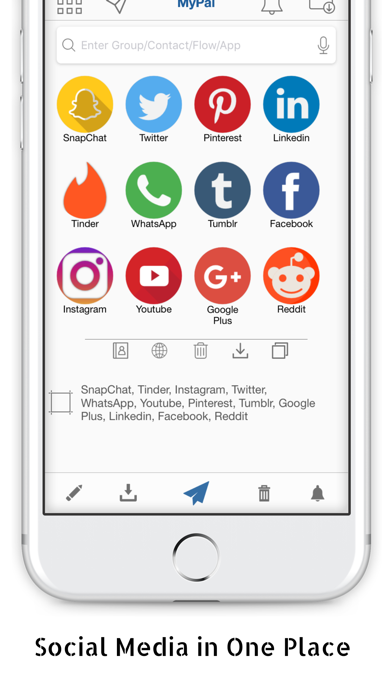MyPal -Personal Automation app for iPhone and iPad
Developer: TechLabz LLC
First release : 13 Oct 2018
App size: 18.6 Mb
MyPal provides a revolutionary way to interact with your phone. Being your personal assistant and personal automation client for your contacts, apps, websites, social media and whatever else your heart wants. MyPal has hundreds of features for organizing and automating your daily, weekly, monthly activities maximizing your usage of your phone without having to compromise on time. Ranging from app screen time, to communication, to avid social media posting, to remembering birthdays, to sending routine texts and emails MyPal is here to help. The coolest part it’s simple to use, once you learn how to do one thing you’ll see is the same process to do something else. Specific Support for over 30 apps and basic functionality for all other apps and content.
Never forget to check apps meaningful to you, or make updates to your content in those apps. For instance if your day consists of checking three folks on Instagram, News, SnapChat, Medium Website, and looking at the message thread of three contacts, you can create a group/flow of that, and have access to that content right on your fingertips. By pressing the bottom blue button, you can automate going through each one of these members in the group.
Groups/Flows of anything you can think of!
For music junkies have a “playlist” of songs, albums, artists, playlists, stations from all major music platforms like Apple Music, Spotify, SoundCloud, YouTube, Pandora, etc. on your fingertips, without having to go look for them. Youtube Videos you frequently visit you’ll have the ability start the video at a certain time, no having to keep dragging to spot.
Specific content like hastags, your favorite people on Twitter, Pinterest, Tumblr, Instagram. Without having to search for them ever again.
Your favorite google searches, websites, etc.
Easily create a group of for your friends and clients and easily reach them by email, phone, text, whatsapp or other messaging platform.
Easily manage groups and channels in apps like WhatsApp, GroupMe Facebook Messenger, and Slack. Also Jump between those groups with one button press. You’ll also have the ability to create content easily and send to those groups without having to jump back and forward between apps.
Creating groups for trips, business partners, workouts, study groups, and texting/emailing groups or sending personal messages to individual members made easy.
Forgetting what to eat or how far you are from a location? You can have a group of your favorite restaurants,places, etc. and check how far they are from you via Google Maps, Waze, or Apple Maps.
Sending and Checking email platforms like Yahoo, Outlook, and Gmail, with ease.
Can mix and match apps, contacts, websites, links, whatever you want. Creating groups is easy and can be created in seconds.
No limit to how big a group/flow can be, or how many groups/flows you can have.
Don’t compromise on comparing routs between places via Waze, GroupMe, WhatsApp, or prices between Lyft/Uber or the cost of a new pair of shoes across different websites like Walmart and Amazon.
With blue center button, cycle through all members in that group, jump into your favorite websites, apps, groups, people, social media, back to back with one tap.
Creating Content
Creating messages, texts, emails, tweets, social media posts, etc. have never been any easier. With MyPal’s fined tuned speech to text feature, you’ll be composing messages in seconds. You’ll also have the ability to use saved messages, especially useful for routine messages and emails. Sending images, videos, documents, via message, email, twitter, Whatsapp, Instagram and all supported platforms in seconds.
Customization Messages to create a personal touch to your contacts
Customize text messages, emails, Whatsapp messages and other messages on platforms. Mypal will pull name from contacts or custom name you specify, when using this feature. Make birthday invites, wedding invites, or emails feel closer to the user.